Resource Quota Management
Quota configuration and rules
YuniKorn can offer a finer grained resource quota management setup compared to the simple namespace resource quota provided by Kubernetes.
On Kubernetes a pod must fit into the namespace quota when the pod is submitted. If the pod does not fit in the namespace quota the pod is rejected. The client must implement a retry-mechanism and re-submit the pod if it needs the pod to be scheduled.
Contrary to quotas in Kubernetes, YuniKorn does not enforce quotas on submission but only on actively consumed resources. To explain the difference: when using YuniKorn for quota enforcement a new pod submitted to Kubernetes is always accepted. Yunikorn will queue the pod without counting the queued pod's resources towards the consumed quota. When YuniKorn tries to schedule the pod it checks at scheduling time if the pod fits in the quota configured for the queue the pod is assigned to. If at that point the pod does not fit in the quota the pod is skipped and not counted in the resource consumption. This means that until a scheduling attempt of a pod is successful a pod it is not consuming resources in the YuniKorn quota system.
Resource quotas in YuniKorn are linked to the queue and its place in the queue hierarchy.
The base of the queue structure, the root queue, does not allow setting a quota as it reflects the current size of the cluster.
Node additions and removals update the root queue quota automatically.
Beside the root queue the quotas can be set, and is enforced, at any point in the hierarchy.
Every queue can have a quota set. The quota is enforced recursively throughout the hierarchy.
This means that a child queue can never use more resources than the configured quota of the parent queue.
Setting a quota on a child queue larger than its parent queue's quota would thus not have any effect and is handled as a configuration error.
In the hierarchy there are some further rules that need to be considered. If a parent queue has multiple children the sum of the usage of all children combined can never exceed the quota configured on the parent. However, from a configuration perspective this does not mean that the sum of the configured quotas for all children must be smaller than the parent quota.
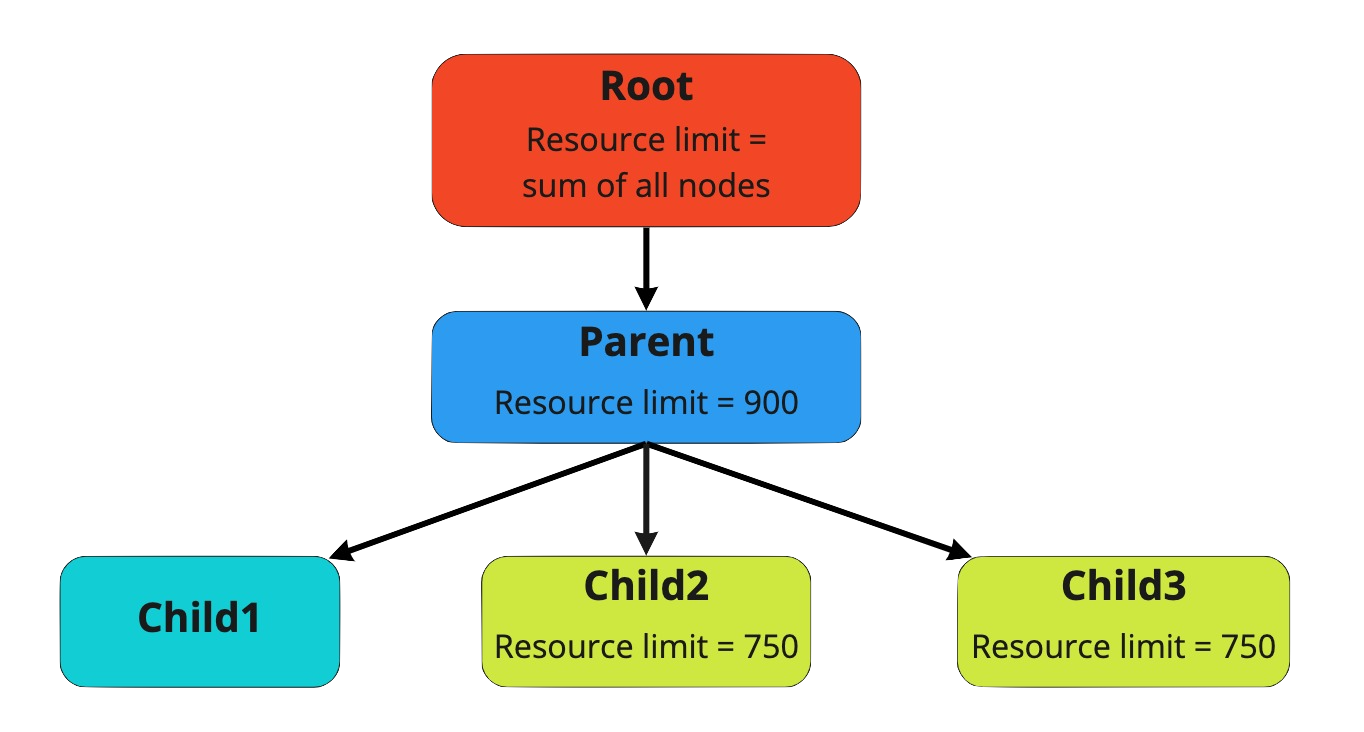
As an example the root.parent queue has a quota of 900.
It contains three child queues, two with a quota set.
The root.parent.child1 has no quota set and will thus be limited to the root.parent quota.
The two other queues root.parent.child2 and root.parent.child3 each have a quota of 750 set.
During normal operation the total usage of the 3 child queues together will be 900.
The applications running in each child queue have a demand of more than 1000 each.
Distribution in that case could be any of:
- all 900 used by just the
child1queue - spread out evenly over the 3 queues (300 by each)
child2maxed out using 750, and the left over 150 used bychild3
The exact distribution between the queues will fluctuate and is dependent on the scheduling policies.
Converting Kubernetes resources and quotas
Resource support for pods is limited to the resources specified as part of the requests specification:
- cpu is mapped to vcore with the value in milli cpu.
- memory is mapped to memory with the value in MB (1 MB = 10^6 B = 1 000 000 B).
- all other resources are mapped as provided.
Extended resource as per the Kubernetes documentation are supported.
Example pod with a single container:
apiVersion: v1
kind: Pod
spec:
containers:
- name: container-1
resources:
requests:
cpu: "250m"
memory: "1Gi"
hugepages-1Gi: "1"
The above specification will set pod resources request for scheduling in YuniKorn to:
- vcore -> 250m
- memory -> 1073741824
- hugepages-1Gi -> 1
Two remarks:
Multiple container specifications will be aggregated into one total pod resource request automatically. All memory is reported in bytes.
In the case that static queue definitions are used for a queue there is no limit on the type of resource that can be specified in a quota. Quota annotations on namespaces, used as part of the automatic queue creation, are limited to the equivalent cpu and memory resources. See the setup below for the annotations on the namespace for quotas.
Kubernetes and YuniKorn quota interaction
The recommendation is to turn off, not configure, the Kubernetes Namespace quotas. Using only YuniKorn queue quotas provides a more flexible setup and allows queueing of workloads.
In a setup that has both YuniKorn and Kubernetes quotas turned on consider the following points:
- Two separate configurations need to be maintained. This increases the maintenance burden, and the possibility of configuration mistakes.
- Both quotas will be enforced.
Having both quotas turned on can lead to unexpected behaviour. The main issue is the fact that the Kubernetes namespace quota is enforced on submit. There are three combinations of quota configuration that are possible. The 3 combinations could have two effects when used in combination with the YuniKorn quota.
- Both quotas are equal: workloads will not be queued, the full configured quota can be used.
- Maximum usage and queueing will be limited to the set quota
- Kubernetes quota is lower than YuniKorn: the YuniKorn quota will never be reached and workloads will not be queued.
- Maximum usage will be limited to the Kubernetes quota.
- Kubernetes quota is higher than YuniKorn: YuniKorn will limit the usage to the quota set in YuniKorn.
The Kubernetes quota will be enforced on submit and thus set the limit for the workload that can be queued on top of the YuniKorn quota.
- Maximum usage will be limited to the YuniKorn quota.
- Workload queueing will be limited to the Kubernetes quota.
The following configuration examples are just to demonstrate the format needed to create a queue hierarchy with quotas set.
Static queue definition
Goal
A preconfigured hierarchy of queues with a maximum and guaranteed capacity. The users can only submit applications to the leaf queues. This approach manages the resource capacity for each of the queues, which is suitable to the scenarios that queues do not change too often.
Configuration
Apply the following configuration to YuniKorn's configmap to:
- setup 3 queues under
root - each queue has a specific guaranteed and maximum capacity
- anyone can submit to any queue
partitions:
- name: default
queues:
- name: root
submitacl: '*'
queues:
- name: advertisement
resources:
guaranteed:
memory: 500G
vcore: 50
max:
memory: 800G
vcore: 80
- name: search
resources:
guaranteed:
memory: 400G
vcore: 40
max:
memory: 600G
vcore: 60
- name: sandbox
resources:
guaranteed:
memory: 100G
vcore: 10
max:
memory: 100G
vcore: 10
Run a workload
In order to run applications in specific queues, you will need to set the following labels in all pod specs.
All pods with the same applicationID label are considered ti be one application.
In the below example the application my-test-app will run in the queue root.sandbox:
labels:
app: my-test-app
applicationId: "my-test-app-01"
queue: root.sandbox
Namespace to queue mapping
Goal
Automatically map a Kubernetes namespace to a queue in YuniKorn.
The user creates the required namespaces in Kubernetes.
The YuniKorn k8s shim and core scheduler automatically pass the required information and map the namespace to a queue, creating the queue if it does not exist.
The resource quota will be managed by YuniKorn instead of using the Kubernetes namespace quota.
This does require the namespaces to be setup without Kubernetes quota enforcement and tags as per the setup below.
Configuration
Apply the following configuration to YuniKorn's configmap:
partitions:
- name: default
placementrules:
- name: tag
value: namespace
create: true
queues:
- name: root
submitacl: '*'
properties:
application.sort.policy: fifo
This configuration places an application based on the tag rule.
The tag selected is the namespace tag which is automatically added by the k8s shim to all applications that get created.
The create flag is set to true which will trigger the creation of the queue with the same name as the namespace if it does not exist.
Applications within the automatically created child queues will be sorted based sorting policy set on the parent queue.
In this case the property application.sort.policy is in this configuration set to fifo.
You can change the configuration using the helm charts during the installation by overwriting the configuration in the helm chart template.
Namespace quota
Namespaces in Kubernetes contain the quota information. If a quota is set on a namespace Kubernetes will automatically enforce the quota. In the case that YuniKorn is used for quota enforcement no quota must be set on the namespace.
To allow specifying a quota on the namespace the following annotations should be set in the namespace object:
yunikorn.apache.org/namespace.quota: "{\"cpu\": \"64\", \"memory\": \"100G\", \"nvidia.com/gpu\": \"1\"}"
YuniKorn will parse these annotations and set the maximum capacity of the queue mapped to this namespace. The values specified follow the standard Kubernetes formatting and unit specification. Annotation value must be a single json compliant string. Ensure double quotes are escaped properly to not cause any problems.
The example above will limit the queue mapped to the annotated namespace to 64 CPUs, 100GB memory and 1 nvidia.com/gpu.
[DEPRECATED] The below annotations are deprecated and will be removed from next major release. They only support mapping memory and cpu, not other resource types.
yunikorn.apache.org/namespace.max.cpu: "64"
yunikorn.apache.org/namespace.max.memory: "100Gi"
The example for the deprecated annotation will set the queue quota to 64 CPUs and 100GB memory.
Run a workload
Applications, and the pods that are part of the application, can be submitted without specific labels. YuniKorn will automatically add the required tags. The configured placement rule will create the queue, if required, and add the application to the queue.
For example, if an application is submitted to namespace development, then the application will run in the root.development queue.
Parent queue mapping for namespaces
Goal
Though the tag placement rule using the namespace tag is capable of placing an application in a queue this might not be enough in all setups.
In some cases, multi tenancy for example, namespaces need to be grouped together.
Administrators could annotate namespaces which allows dynamic placement of applications based on multiple annotations if placement rules were setup.
YuniKorn cannot and does not just add all annotations from a namespace to an application.
To help support this grouping case a parent queue can be tagged on a namespace.
Configuration
The configuration for this functionality consists of two pieces:
- the mapping rule
- the namespace annotation
First we set the following configuration to YuniKorn's configmap:
partitions:
- name: default
placementrules:
- name: tag
value: namespace
create: true
parent:
name: tag
value: namespace.parentqueue
queues:
- name: root
queues:
- name: production
parent: true
- name: development
parent: true
The configuration used for the namespace to queue mapping is the same as above.
As an extension to the placement rule a parent rule is added to support the grouping.
The parent rule is used to generate the parent, or the queue above, in the hierarchy.
The rule uses the tag namespace.parentqueue from the application to generate the parent queue name.
The namespace.parentqueue tag is automatically added by the Kubernetes shim but does require a namespace annotation (see below).
In the example rule configuration given the create flag is not set on the parent rule.
This means that the parent queue must exist in the configuration otherwise the application submit will fail.
For the example configuration this means supported values for the parent are thus limited to production and development.
Quotas cannot be set on the parent queue using any of these mappings. The quota linked to the namespace is set on the namespace queue not the parent as per the namespace mapping provided earlier.
Parent queue quotas must always be set directly in the configuration.
This requires the create flag to be set to false on the parent rule.
Namespace parent queue
Contrary to the namespace name itself, and inline with the quota settings, the namespaces need to be annotated to use the parent queue mapping. Namespace names must be unique in Kubernetes which is not affected by this annotation. The same annotation value may be used for multiple namespaces:
yunikorn.apache.org/parentqueue: root.production
The example annotation above will map the parent queue to the existing root.production queue.
Note that the rule will fully qualify the name if needed, you can thus omit the root. part in the annotation.
If the annotation starts with root. the system assumes it is a fully qualified queue name.
To complete the picture here is an image that shows the mapping from Kubernetes namespaces to queues in YuniKorn.
It uses the annotations on the namespaces in Kubernetes as described, and the example configuration for the mapping rules.
The finance and sales namespaces become queues grouped under the parent queue production.
The namespaces dev and test are placed under the development parent queue.
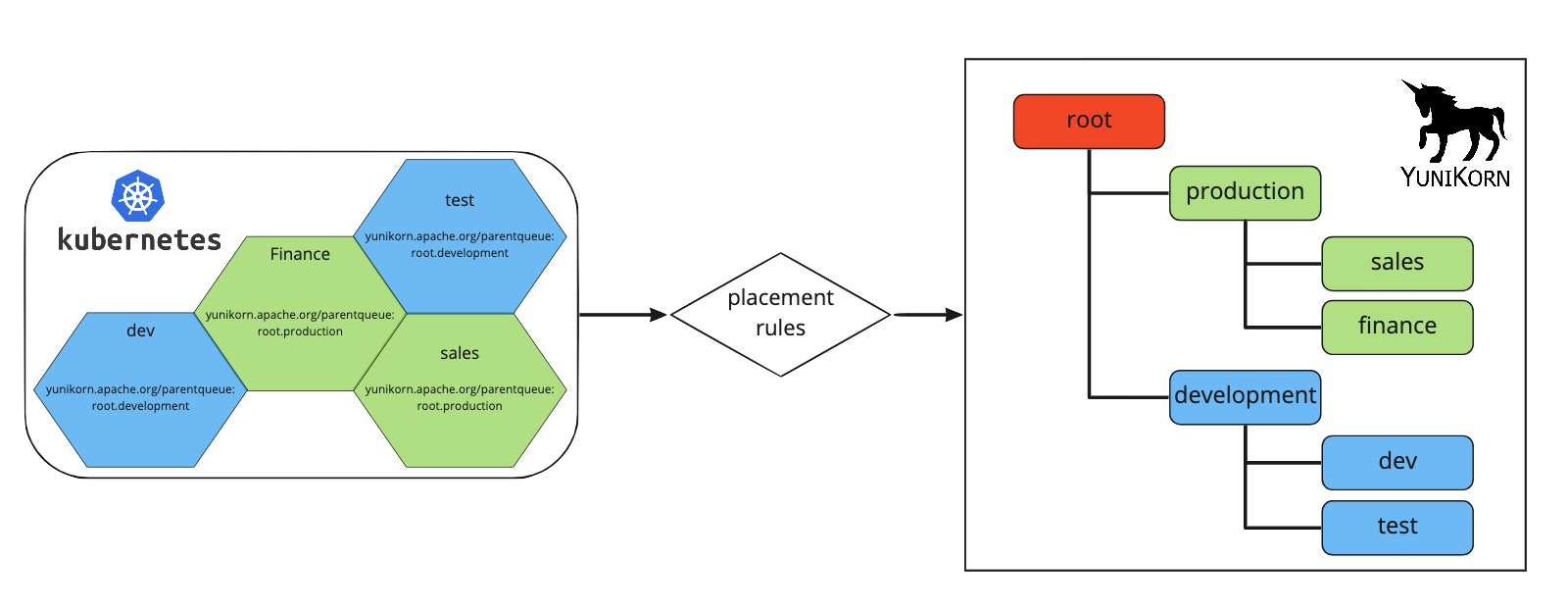
Run a workload
Applications, and the pods that are part of the application, can be submitted without specific labels or changes. YuniKorn will add the tags, the placement rules will do the rest. The configured placement rule will create the queues, if required, and add the application to the queue.
Since the namespace finance is annotated with the example value, and the rules are in place.
Applications in the finance namespace will run in the root.production.finance queue that is created dynamically.
Application resource usage report
The sum of the resources consumed by all the pods of an application is the total resource usage of the application.
The resource usage of a pod is measured as resource-unit times the runtime length of the pod. For example, if the resource of a pod
is described as cpu: "100m" memory: "500M", then with a runtime of 30 seconds, the resource consumption will be
vcore: 3000, memory: 15000000000.
YuniKorn logs an application summary line with prefix "YK_APP_SUMMARY:" upon the application's completion. The summary includes various information about the application including the total resource usage. As an example:
YK_APP_SUMMARY: {"appId":"test-app-id","submissionTime":1685487033533,"startTime":1685487035535,"finishTime":1685488714483,"user":"nobody","queue":"root.test-queue","state":"Completed","rmID":"cluster-A","resourceUsage":{"instType1":{"memory":38315403247616,"vcore":1622000},"instType2":{"memory":368171374608384,"vcore":16245000}}}
For each instance type used by the application, a resource usage entry is reported in the summary. The resource usage is reported for both cpu and memory, as microcpu-seconds and byte-seconds respectively.
As an example, this information could be ingested into a database table. Analysis then could be done to understand historically the needed resources for an application in general, and the requirements needed at a queue level for all applications scheduled to run in the queue. In addition, the resource usage could be translated to resource cost, and charged back to the application owner.